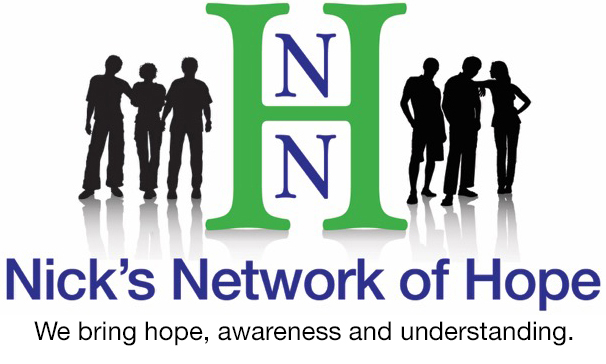After reading our Social Media, Phones and Mental Health—Learn page about how phones and social media usage are impacting mental health, you are now ready to create an action plan. Perhaps you feel the need to take a digital or social media detox for some time. This may help you realize how good it feels to disconnect from screens. Read on to learn how to do a detox and how to use phones and social media to connect with others but not jeopardize your mental well-being.
After reading our Social Media, Phones and Mental Health—Learn page about how phones and social media usage are impacting mental health, you are now ready to create an action plan. Perhaps you feel the need to take a digital or social media detox for some time. This may help you realize how good it feels to disconnect from screens. Read on to learn how to do a detox and how to use phones and social media to connect with others but not jeopardize your mental well-being.
ACTION PLAN
Tailor a plan that best serves you using any, or all, of the following suggestions. Be flexible and open to change as needed.
1. Consider a digital and or social media detox to learn and appreciate how you feel without your screens. Consider doing a digital detox by reducing time or completely abstaining from time on smart phones, computers, video games, televisions, text messaging, and emails. With a social media detox, you focus on real-life, present day moments by disconnecting from social media (altogether or for a specified period of time). Similar to digital detoxes, the purpose is to reduce distractions and become more focused on the present. You may prefer to detox with a friend so you have some form of accountability. Also, you can discuss and compare notes as to how you feel after detoxing, hopefully encouraging one another.
In one study cited by CNET.com, college students who did a social media detox lasting between one and seven days reported better productivity, positive changes in mood, improved sleep, and reduced anxiety. The Journal of Social and Clinical Psychology cited another study finding that reducing social media to 30 minutes daily improves one’s overall well-being.
2. Create a new lock screen. Using your own words, design a lock screen that reminds you not to go on your phone or social media unnecessarily. This way, it is a constant reminder to be mindful as to your phone/ social media usage.
3. Put a rubber band or ribbon on phone. Some find it helpful to put a rubber band or ribbon on their phone as a reminder to use their phone only when necessary.
4. Put social media apps in folders. Putting social media apps in folders requires one more step to get access, making it a little more inconvenient to get onto social media. It may be the pause you need to reconsider scrolling.
5. Disable Notifications on lock screen. These notifications are in your face and serve to pull you in, so delete non-essential notifications to reduce the urge to keep checking your phone.
6. Set time limits. Figure out a reasonable schedule or reasonable amount of time to use your phone or social media. Figure out what works for you to keep your balance. Set a timer if needed for how long you will allow yourself to scroll—and then STICK TO YOUR LIMITS. Both Android and iPhone allow users to set time limits on their apps in their settings. Users are blocked from using their apps when the time is up. You may choose to set time limits like these: I will not touch my phone until I sit down to have my morning coffee. I will not use my phone or go on social media while I am at work or studying. I will not use any screens past 8:00 pm. I will allow myself 10 minutes of scrolling after each school subject I have studied this evening. I will only go on social media for 30 minutes after I put my kids to bed. I will only go on social media on the weekends. The goal is to use your phone/ social media constructively. Let them serve you. Some people choose an amount of time to stay away from social media and then gradually increase the time when they are ready. If you don’t do anything, at least consider not sleeping with your phone because it is detrimental to your sleep health.
7. Evaluate the apps you are using and your followings. Assess how much time is spent on each app you are using. Evaluate if it is necessary by writing down the pros and cons of keeping it. Delete the apps you no longer need. You can delete social media apps entirely off your phone without deleting your accounts. Remember, you can always add them back. Make sure everyone and everything you look at and follow is positive and uplifting. The information you receive should inspire, educate, or in some other way enhance your life, not make you feel worse about your self or others.
8. Control Your Resources/Feeds. Be selective on your media feeds, making sure the information you are viewing is inspirational, educational, uplifting, and non-toxic. Keeping your content positive helps your positivity and mental health.
 9. Stop using your phone for an alarm clock. So you turn your alarm off and have your phone in hand. Do you really want to start your day looking at who liked what photo on social media or what crimes and weather disasters are on your news feed? Allow yourself the time and peace to appreciate the freshness of a new day and perhaps think about what you are grateful for -or your daily plans/ goals- before you turn your focus on the outside world.
9. Stop using your phone for an alarm clock. So you turn your alarm off and have your phone in hand. Do you really want to start your day looking at who liked what photo on social media or what crimes and weather disasters are on your news feed? Allow yourself the time and peace to appreciate the freshness of a new day and perhaps think about what you are grateful for -or your daily plans/ goals- before you turn your focus on the outside world.
10. Charge your phone in another room. It is especially important to charge your phone in another room other than your bedroom when you try to sleep at night to avoid feeling the need to check it in the middle of the night. Turn your phone off so calls and notifications do not wake you.
11. Engage in real-life activities. Compare how you feel when engaged in real-life activities and talking with people face-to-face versus being closed-up inside on social media. If talking to people face-to-face causes anxiety at first, then do solo activities like ride a bike or walk in nature. Slowly start reaching out to others at your own pace. Evaluate how you feel afterwards.
12. Seek professional support if needed. If you have tried all of the above, as well as the helpful apps below and nothing is helping, seek professional help. Talking to a counselor about your phone/social media addiction can be very helpful to obtains tips and recommendations specifically tailored to you.
Helpful Apps to Limit Screen Time
Freedom: Screen Time Control
RescueTime
ScreenZen: Screen Time Control
ClearSpace: Reduce Screen Time
Opal: Screen Time For Focus
AppBlock – Apps & Web Blocker
Atoms – From Atomic Habits
OffScreen: Screen Time Control
One sec/screen time + focus
Forest: Focus for Productivity
Flipd: Focus & Study Timer
Focus Dog: Productivity Timer
 Helpful Articles
Helpful Articles
Why You Endlessly Scroll Through Your Phone and How to Stop
5 Apps to Limit Screen Time: Get Grounded with Tech in Your Life
5 Reasons to Unplug From Social Media for Better Mental Health
Cell Phone Usage Statistics: Mornings Are For Notification